Standard Operating Procedure for GST Registration
This SOP outlines the step-by-step process for obtaining Good and Services Tax (GST) Registration in India, ensuring compliance with GST laws and regulations.
5/13/20253 min read
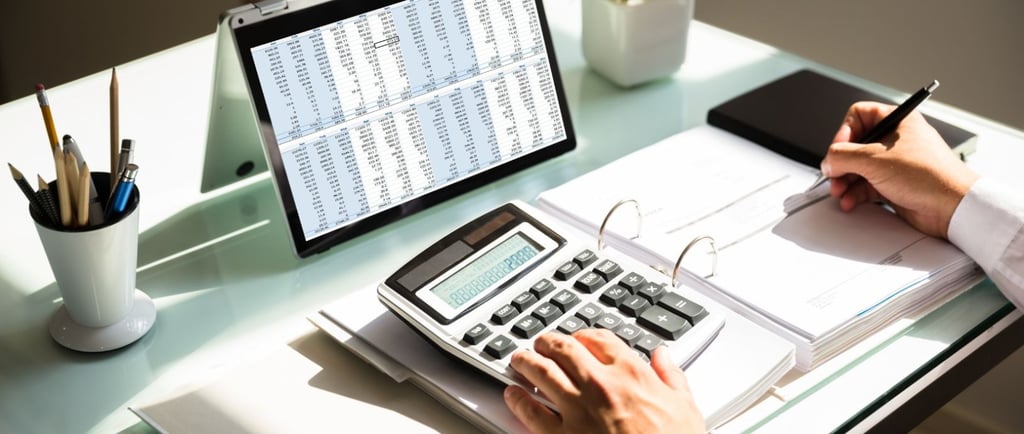

This SOP outlines the step-by-step process for obtaining Good and Services Tax (GST) Registration in India, ensuring compliance with GST laws and regulations.
Scope
This procedure applies to:
Business exceeding the turnover threshold.
Casual taxable persons, non-resident taxable persons, and e-commerce operations.
Entities requiring voluntary registration for Input Tax Credits (ITC) benefits.
Responsibilities
Taxpayer/Applicant: submits accurate details and documents.
Authorized Signatory: Signs and verifies the application.
GST Practitioner/CA (it applicable): Assists in filing the application.
GST Officer: Verifies and approves the application.
Prerequisites
PAN (Permanent Account Number) of the business/individual.
Valid mobile number and email ID for OTP verification.
Required documents.
Required Documents
For Proprietorship
PAN & Aadhaar of the proprietor
Proof of business address (Electricity bill/Rent agreement)
Bank account details (Cancelled cheque/Passbook)
For Partnership/LLP/Company
PAN of the entity
Partnership deed/Incorporation certificate
Authorized signatory’s details (PAN, Aadhaar, Photo)
Board resolution for authorized signatory (for companies)
For HUF/Trust/Society
HUF/Trust deed
PAN of HUF/Trust
Trustee/Authorized person’s details
Step-by-Step GST Registration Process
Step 1: Access the GST Portal
Visit https://www.gst.gov.in/
Click “Services” > “Registration” > “New Registration”
Step 2: Fill Part-A (Temporary Reference Number – TRN Generation)
Select “New Registration”
Choose “Taxpayer” from the dropdown.
Enter:
Legal name of business (as per PAN)
PAN
Email & Mobile No. (for OTP verification)
Submit & note the TRN generated.
Step 3: Fill Part – B (Complete Application using TRN)
Log in again using the TRN and captcha.
Complete all section:
Business Details (Trade name, Constitution, Address)
Promoter/Partner Details (Personal & PAN details)
Authorized Signatory (Nominee for GST compliance)
Principal & Additional Place of business
Goods & Services Details (HSN/SAC/codes)
Bank Account Details (at least one mandatory)
Upload supporting documents (JPEG/PDF/max 1MB each)
Step 4: Verification & Submission
Review all details.
Submit using:
DSC (Digital signature certificate)- For companies/LLPs
E-sign (Aadhaar OTP)- For proprietors/individuals
Electronic Verification Code (EVC)- via mobile OTP
Step 5: ARN Generation & GSTIN Approval
An Application Reference Number (ARN) is generated.
GST officer verifies within 3-7 working days.
If approved, GSTIN (15-digit number) is issued via email/SMS.
If rejected, rectify errors and reapply.
Post-Registration Compliance
Display GSTIN on invoices & business premises.
File GST returns (GSTR-1, GSTR-3B, etc.) as applicable.
Maintain proper books of accounts & invoices for 6 years.
Exceptions & Troubleshooting
This SOP for GST Registration ensures a systematic approach to compliance. For further assistance, contact the GST Helpdesk (1800-1200-232) or a GST Practitioner like Proviconn.
Standard Operating Procedure for PAN & TAN Registration
This SOP provides a systematic process for obtaining Permanent Account Number (PAN) and Tax Deduction and Collection Account Number (TAN) from the income Tax Department of India.
Scope
Applies to individuals, companies, firms, HUFs, trusts requiring PAN/TAN.
Covers online and offline application processes.
Including correction/update procedures.
Prerequisites
For PAN:
Valid Address proof (Aadhaar, passport, voter ID, etc.)
Date of birth proof (for individuals)
Passport-size photograph (for physical application)
For TAN:
Existing PAN (mandatory for TAN application)
Business registration documents (for enities)
Authorized signatory details
Required Documents
PAN Registration Process
Online Method (Through NSDL/UTIITSL)
Access Portal: Visti http://www.onlineservices.nsdl.com/ or http://www.utiitsl.com/
Select Form:
Form 49A (Indian citizens)
Form 49AA (Foreign citizens)
Fill Application:
Enter personal/business details
Select document proofs
Upload Documents:
Scanned signature (JPEG, 10-20kb)
Photograph (JPEG, 20-50kb)
Payment:
Pay ₹93 (Indian communication address)
Pay ₹864 (foreign communication)
Acknowledgement:
Print and sign acknowledgement page
Send to NSDL/UTIITSL (only for physical document verification)
PAN Allotment:
Received via email/SMS within 15-20 days.
Offline Method
Collect Form 49A/49AA from PAN Centers.
Fill form with black ink in block letters.
Attach documents and photographs.
Submit at nearest PAN center with fees.
TAN Registration Process
Online Method
Access Portal: Visit http://www.tin-nsdl.com/
Select Form 49B
Fill Application:
Enter PAN details
Provide deductor details
Mention TDS/TCS responsibility
Submit & Pay:
Application fee: ₹65 (including GST)
Acknowledgement:
Note 14-digit acknowledgement number
TAN Allotment:
Received within 10-15 working days.
Verification & Tracking
Post-Registration Compliance
For PAN
Link with Aadhaar (mandatory)
Update changes within 15 days (address, name, etc.)
For TAN
Quote in all TDS/TCS returns
Update for any organizational changes
Common Issues & Resolution
Validity & Cancellation
PAN: Lifetime validity (cancelled only upon death/fraud)
TAN: Permanent but becomes inactive if not used for 3 consecutive years.
Important Contacts
NSDL PAN Helpdesk: 020-272218080
UTIITSL PAN Helpdesk: 033-40802999
TAN Helpdesk: 020-27218080
This SOP ensures proper registration and compliance with income Tax Department regulations. For complex cases, consult Chartered Accountant or tax professional.
BizBairagi
Inspiring journeys of entrepreneurs shared through podcasts.
Connect
Engage
© 2025. All rights reserved.
