How to File Income Tax Return (ITR) Online in India – A Step-by-Step Guide
Filing your Income Tax Return (ITR) online is a simple and convenient process that ensures compliance with tax laws and laws and help you claim refunds (if applicable). Whether you’re a salaried individual, freelancer, or business owner, this guide will walk you through the steps to file your ITR online.
4/9/20253 min read
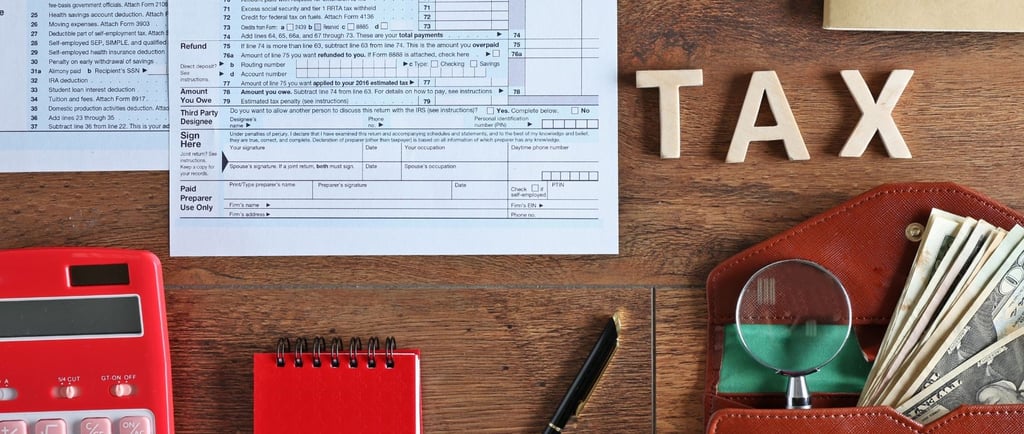
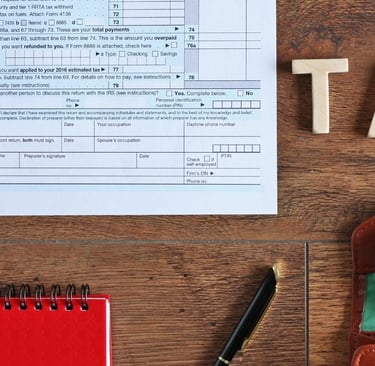
Filing your Income Tax Return (ITR) online is a simple and convenient process that ensures compliance with tax laws and laws and help you claim refunds (if applicable). Whether you’re a salaried individual, freelancer, or business owner, this guide will walk you through the steps to file your ITR online.
Why Should You File ITR Online?
Mandatory Compliance - if your income exceeds the basic exemption limit, filing ITR is compulsory.
Claim Refunds - you can get a refund if excess tax has been deducted (TDS).
Loan & Visa Processing - Banks and embassies often require ITR receipts as proof of income.
Carry Forward Losses - Filing ITR allows you to carry forward losses to future years.
How to Access Your Account and File Taxes Online?
Paying income tax is an essential duty for every taxpayer, and the Indian government has made it easier with an online portal for seamless tax filing and account management. The Income Tax e-Filing portal allows users to file returns, check tax credits, track refunds, and much more. In this guide, we will walk you through the steps for Income Tax Login and accessing the online tax services efficiently
Steps to File Income Tax Return Online
Step 1: Gather Required Documents
Before filing, ensure you have:
PAN Card
Aadhar Card (linked with PAN Card)
Form 16 (for salaried individuals)
Bank statements & interest certificates
Investment proofs (PPF, ELSS, NPS, etc.)
Rent receipts (if claiming HRA)
Capital gains statements (if applicable)
Step 2: Register/Login on the Income Tax e-Filing Portal
Visit the official website: https://www.incometax.gov.in/
Click on "Login" (if already registered) or "Register" (for new users)
Enter PAN, name, and other details to create an account
Step 3: Select the Correct ITR Form
The ITR form you need depends on your income sources:
ITR-1 (Sahaj) - For salaried individuals with income up to ₹50 lakh (salary, one house property, other income).
ITR-2 – For individuals with capital gains, multiple house properties, or foreign income.
ITR-3 – For business owners or professionals.
ITR-4(Sugam) - For presumptive income (freelancers, small businesses).
Step 4: Fill in Income & Deduction Details
Enter personal details, income from salary, house, property, business, capital gains, etc.
Provide details of tax-saving investments (Section 80C, 80D, etc.).
Verify TDS details (Form 26AS can be downloaded from the portal).
Step 5: Calculate Tax Payable/Refundable
The portal will auto-calculate tax liability based on your entries.
If tax is due, pay it via net banking, UPI, or debit/credit card before filing.
If a refund is due, enter bank details for direct credits.
Step 6: Validate & Submit ITR
Review all details carefully.
Click "Proceed to Validation" and then "Submit".
Step 7: E-Verify Your ITR
To complete the filing process, you must E-Verify your return within 30 days. Options include:
Aadhar OTP
Net Banking
EVC through bank account or Demat account
Sending a signed ITR-V to CPC Bengaluru (if not e-verified)
Common Issues & Solutions While Logging in
Forgot Password
Click on ‘Forgot Password’ on the login page.
Enter your PAN and follow the instructions to reset your password via OTP or security question.
Locked Account
After multiple incorrect login attempts, the account may get locked.
Wait for some time or reset the password to regain access.
Incorrect User ID or Password
Double-check your credentials.
Ensure that Caps Lock is off while entering the password.
Final Tips for Smooth ITR Filing
Keep all documents ready before starting.
Double-check entries to avoid errors.
E-Verify immediately to avoid delays in processing.
Save a copy of the field ITR and acknowledgement for future reference.
Conclusion
The Income Tax e-Filing portal simplifies tax management by providing an easy and secure way to file returns, check tax details, and track refunds. Whether you are a salaried employee, business owner, or freelancer, logging into the Income Tax portal ensures you stay compliant and up to date with tax obligations.
If you haven’t registered yet, follow the steps above and start managing your taxes efficiently today!
For expert assistance in tax filing and compliance, Proviconn is here to help. Contact us for seamless tax solutions!
Frequently Asked Questions
Can I log in to the Income Tax Portal without a PAN?
No, PAN is mandatory for login and tax-related activities.
What should I do if my account is locked?
Wait for a few hours or reset the password using the 'Forgot Password' option.
Is Aadhaar mandatory for logging in?
While PAN is primary, Aadhaar can be linked and used for login as well.
BizBairagi
Inspiring journeys of entrepreneurs shared through podcasts.
Connect
Engage
© 2025. All rights reserved.
